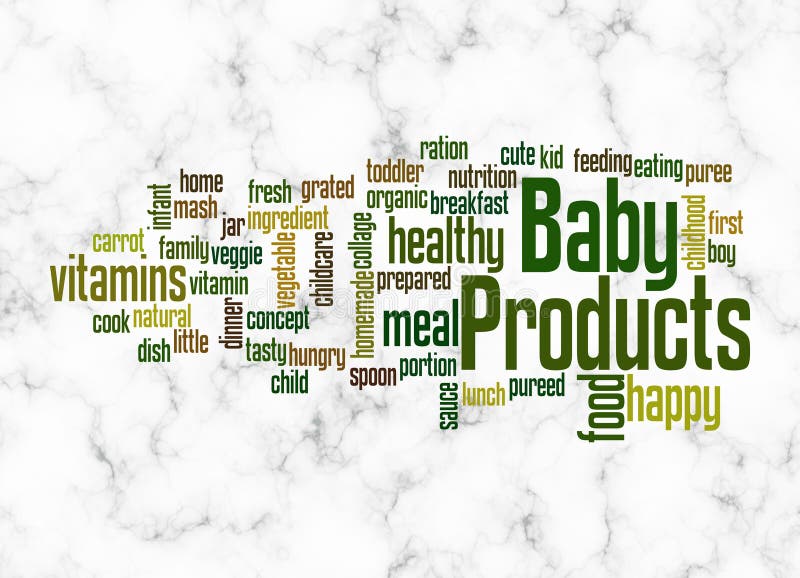
Smart Ways to Open EPUB Files in 2025
In the rapidly evolving digital world, EPUB files have become a popular choice for readers and authors alike. As we step into 2025, understanding the most effective methods for opening EPUB files is more crucial than ever. EPUB, short for Electronic Publication, allows for a flexible and dynamic reading experience, adaptable across various devices.
This article aims to provide practical methods to access EPUB files regardless of your platform—be it on your computer, tablet, or smartphone. Furthermore, we will explore the best EPUB readers, conversion tools, and tips on managing your ebook library efficiently. We'll also shed light on compatibility with devices like Kindle, along with innovative EPUB software that enhance the reading experience.
Join us as we delve deeper into the world of EPUB and discover the smart ways to open EPUB files effectively.
Understanding the EPUB File Format
To truly appreciate how to open EPUB files, it's essential first to grasp what an EPUB file is. EPUB is a file format standard designed for eBooks, offering a reflowable layout that enhances readability on various devices. This flexibility allows users to adjust fonts, sizes, and layouts according to their preferences.
One of the advantages of using the EPUB format is its widespread compatibility with many digital devices. Unlike fixed formats like PDF, EPUB files are designed to adjust to different screen sizes, making them ideal for reading on mobile devices. As digital publications continue to evolve, understanding EPUB is critical to accessing modern ebooks.
Additionally, EPUB supports multimedia content such as audio and video, enriching the reading experience. However, to open and read these files effectively, you'll need a suitable EPUB reader or software.
Building on these fundamentals, let’s explore how to open EPUB files on various platforms.
Best Methods for Opening EPUB Files on Different Platforms
Opening EPUB Files on Windows
Windows users have several options for opening EPUB files. One of the best EPUB readers for Windows is Calibre, an open-source software that not only allows reading but also provides extensive management for your ebook library. Alongside reading capabilities, Calibre makes converting EPUB to PDF or other formats easy, which enhances how to access EPUB files.
Another excellent choice is Adobe Digital Editions, which supports EPUB and offers a smooth reading experience. Simply download and install the application, and you'll be set to enjoy your EPUB books.
Using an online EPUB reader can also be a viable solution. Many websites allow users to upload an EPUB file directly to their browser and read without installing software, providing a hassle-free option for occasional readers.
With these tools at your disposal, opening EPUB files on Windows has never been easier. However, what about other operating systems?
Opening EPUB Files on macOS
For macOS users, there are several straightforward methods to open EPUB files. The Apple Books app is a great built-in option that allows seamless reading and management of EPUB documents. To open your EPUB, simply download the file, then double-click it to launch it in Apple Books.
If you prefer a more robust solution, consider installing Kitabu, one of the best EPUB readers for Mac that offers additional features like annotations and bookmarks to enhance your reading experience. It's user-friendly and designed specifically for Mac users.
Moreover, converting EPUB files using online tools can streamline sharing, enabling you to read files in formats compatible with other devices. Many online EPUB converters exist, making the process of converting EPUB to MOBI or PDF quick and efficient.
Arming yourself with these options ensures that you can enjoy your EPUB library on macOS with ease. Transitioning to mobile platforms brings its own challenges and solutions.
Reading EPUB Files on iOS and Android
Mobile readers often prefer using their smartphones or tablets to access EPUB files. For iOS users, the Apple Books app serves as an excellent EPUB reader that synchronizes seamlessly with other Apple devices. Upload your EPUB files to iCloud, and access them on your iPhone or iPad effortlessly.
For Android users, popular EPUB readers include FBReader and Moon+ Reader, which provide intuitive interfaces and various customization options. Both apps support reading and managing your EPUB library effectively.
Additionally, web-based options allow you to access EPUB files directly from your browser, negating the need for specific apps. With the proper tools in hand, readers can enjoy EPUB literature across various devices.
With these options covered for mobile platforms, let’s take a closer look at some innovative online solutions.
Utilizing Online EPUB Readers and Converters
Accessing EPUB Files with Online Readers
Online EPUB readers offer flexibility without the need to install dedicated software. Websites like EPUBReader allow users to upload EPUB files and read them directly in their browsers, making it incredibly convenient.
These online platforms often provide additional features such as bookmarking and text resizing, enhancing the reading experience. They are particularly useful for users who want to quickly access an EPUB file without any software installation.
However, ensure that the site you choose is reputable, as uploading files can raise data privacy concerns. Most readers should only upload documents they own to avoid potential copyright infringements.
Transitioning from reading to converting EPUB files can also be done online quite easily.
Converting EPUB Files to Other Formats
Converting EPUB files to formats like PDF or MOBI may be necessary for compatibility with other eReaders. Many online converters, such as Zamzar, allow easy and free conversion of EPUB files to your desired format.
Moreover, using software tools like Calibre not only opens EPUB files but also simplifies the conversion process with just a few clicks. Users can even batch convert multiple files simultaneously, saving time for avid readers.
Understanding how to convert EPUB files efficiently can significantly enhance your reading experience, ensuring compatibility across devices and formats.
Now that you've learned several ways to access and convert EPUB files, let’s explore tools and apps that can improve the management of your EPUB library.
Essential Tools for Managing Your EPUB Library
EPUB Management Software
Organizing your EPUB library can significantly enhance your reading experience. Software like Calibre excels as a comprehensive eBook management tool, allowing users to manage digital libraries effectively. You can tag, categorize, and sort your EPUB collection to avoid clutter and enhance accessibility.
Moreover, Calibre allows syncing your library across various devices, ensuring access to your books wherever you are. The ability to convert EPUB files to other popular formats also adds a layer of utility.
Another fantastic option is Adobe Digital Editions, known for its clean interface and ease of use, making it simple to manage and read EPUB files.
With the right EPUB management tools, maintaining your collection is hassle-free, making it easier to enjoy your favorite titles consistently.
Free EPUB Software and Resources
For those on a budget, several free EPUB readers and management tools are available. Sumatra PDF is not only an EPUB reader but also supports other formats like MOBI and PDF, offering versatility without cost.
Additionally, various online libraries provide access to an extensive range of free EPUB books. Websites like Project Gutenberg offer a treasure trove of literary classics, making it easy to download and enjoy EPUB files legally.
Exploring these free resources enhances your EPUB reading journey and allows easy access to a wealth of literature without spending a dime.
Common Questions About Opening EPUB Files
How to open EPUB files on a Kindle?
While Kindle devices don't natively support EPUB files, you can convert EPUB to MOBI format using utilities like Calibre or online converters. This conversion process allows you to enjoy your favorite EPUB books on your Kindle device seamlessly.
What is the best free EPUB reader?
Determining the best free EPUB reader depends on personal preference. Calibre is often rated highly due to its extensive features for library management and conversion capabilities. For mobile devices, FBReader is also a favorite among users for its ease of use and customization options.
Is it possible to read EPUB files in a browser?
Yes! Many online EPUB readers allow you to upload and read EPUB files in your web browser, providing a convenient way to access your books without installing software.
How can I edit EPUB files?
To edit EPUB files, you will need specialized software, with tools like Sigil enabling users to make changes to their EPUB files easily. Editing EPUB files requires understanding the structure of the file and checking how changes affect the overall presentation.
What devices can open EPUB files?
EPUB files can be opened on a wide range of devices, including eReaders, tablets, computers (Windows and Mac), and smartphones (both Android and iOS). This format’s versatility ensures that users can access their digital libraries on their preferred devices.