
Effective Ways to Cancel Subscription on iPhone in 2025
Cancelling subscriptions on your iPhone can be a crucial step in managing your finances and ensuring that you're only paying for services you actually use. With the proliferation of subscription-based services, ranging from streaming platforms to app functionalities, understanding how to easily cancel unwanted subscriptions can save you money and hassle. It's important to stay informed about how to cancel on iPhone, especially as subscription models evolve. In this article, we’ll explore effective ways to cancel any subscription on your iPhone, whether it's an Apple service or an app subscription.
We will cover essential steps you need to follow, how to access your iPhone account management features, and tips for troubleshooting any difficulties you may encounter along the way. By the end of this article, you'll be equipped with the knowledge necessary to gracefully terminate your subscription services without any unexpected fees. Let’s dive in!
Accessing Subscription Settings on Your iPhone
Before you can begin to stop subscription iPhone, you need to learn how to access the subscription settings on your device. This crucial step will allow you to have a consolidated view of all active subscriptions managed through your Apple ID.
Finding Your Subscriptions in Settings
To find your subscription management options, go to the Settings app on your iPhone. Tap on your name at the top of the list, then select Subscriptions. Here, you’ll find a comprehensive list of all the subscriptions linked to your account, including any trial subscriptions, monthly renewals, and more.
Understanding Subscription Details
Once you access the subscriptions section, you will see essential details such as the type of subscription, its pricing, and the renewal date. Understanding these details can help you decide whether to delete subscription iPhone or continue it. Make sure to check if your subscription has a trial period left before canceling.
Managing Billing Settings
Alongside your subscriptions, review your iPhone billing settings to ensure that your payment methods are up-to-date. Removing outdated payment methods can prevent accidental charges when subscriptions auto-renew. Always double-check that your current billing information reflects your financial preferences, particularly if you have multiple subscriptions.
Steps to Cancel Subscriptions on iPhone
Once you understand how to access your subscriptions, you can proceed to the actual cancellation process. This section will guide you through the steps to successfully cancel Apple subscription and stop future charges.
Step-by-Step Process for Cancellation
To terminate subscription on iPhone, select the subscription you wish to cancel from your subscriptions list. You will see options to edit your subscription. Click on Cancel Subscription. Then, follow through the prompts to confirm your decision. This process is user-friendly and designed to ensure you fully understand the implications of your cancellation.
Tips for Canceling Trial Subscriptions
For those utilizing free trial periods, it’s vital to remember that these often convert to paid subscriptions automatically. To avoid being charged, ensure you cancel any trial subscriptions at least 24 hours before the trial period ends. Regularly monitoring these subscriptions can prevent unwanted charges.
What to Do After Canceling
After canceling a subscription, make sure to review your subscription history to confirm the cancellation has been processed successfully. You’ll receive an email confirmation from Apple regarding the cancellation, along with details about any remaining access you might have until the next billing cycle.
Common Issues When Canceling Subscriptions
Subscription Troubleshooting Tips
If you find yourself unable to cancel a subscription, first ensure that your device is updated to the latest version of iOS. Sometimes, software issues can prevent you from accessing certain services. Additionally, try restarting your iPhone to refresh the settings application.
How to Contact Apple Support
If issues persist, reaching out to Apple Support can provide you with the assistance needed to troubleshoot and manage your subscriptions. You can contact Apple directly via the 'Support' app on your iPhone or through the Apple website. Their customer support teams are available to help resolve any subscription queries.
Seeking Help with iPhone Subscription Issues
For additional guidance, you can explore the Apple support page specifically dedicated to subscriptions. This resource outlines various FAQs related to subscription management, billing, and iPhone account configurations.
Tips for Managing Future Subscriptions
Knowing how to cancel subscriptions is just one part of effective subscription management. Let’s look at some strategies to help you control and track your ongoing subscriptions.
Keeping Track of Active Subscriptions
Keeping a clear log of your active subscriptions is a best practice. Use reminders to prompt you about renewal dates or subscription trials ending. This proactive approach can save you from unwarranted charges and allow for better financial planning.
Using Subscription Management Tools
Consider utilizing subscription management tools that can assist you in tracking monthly expenses related to various services. These tools offer insights into your spending habits, help set reminders for renewals, and advise you on subscriptions that offer better value.
Understanding Payment Options for Subscriptions
Be aware of the payment options available for each subscription service, whether they offer annual or monthly billing, and which suits your financial situation best. Opting for annual subscriptions often comes with savings, but it's essential to review these options before committing to a long-term plan.
In Conclusion
Cancelling subscriptions on your iPhone can be straightforward if you know how to navigate your settings and account management options. By following the easy steps outlined in this article and staying proactive about your subscriptions, you can enhance your financial management and avoid unnecessary charges. Remember, whether you’re stopping a service for good or just taking a break, understanding your subscription options keeps you in control of your spending.
 example.com/image2.png
example.com/image2.png
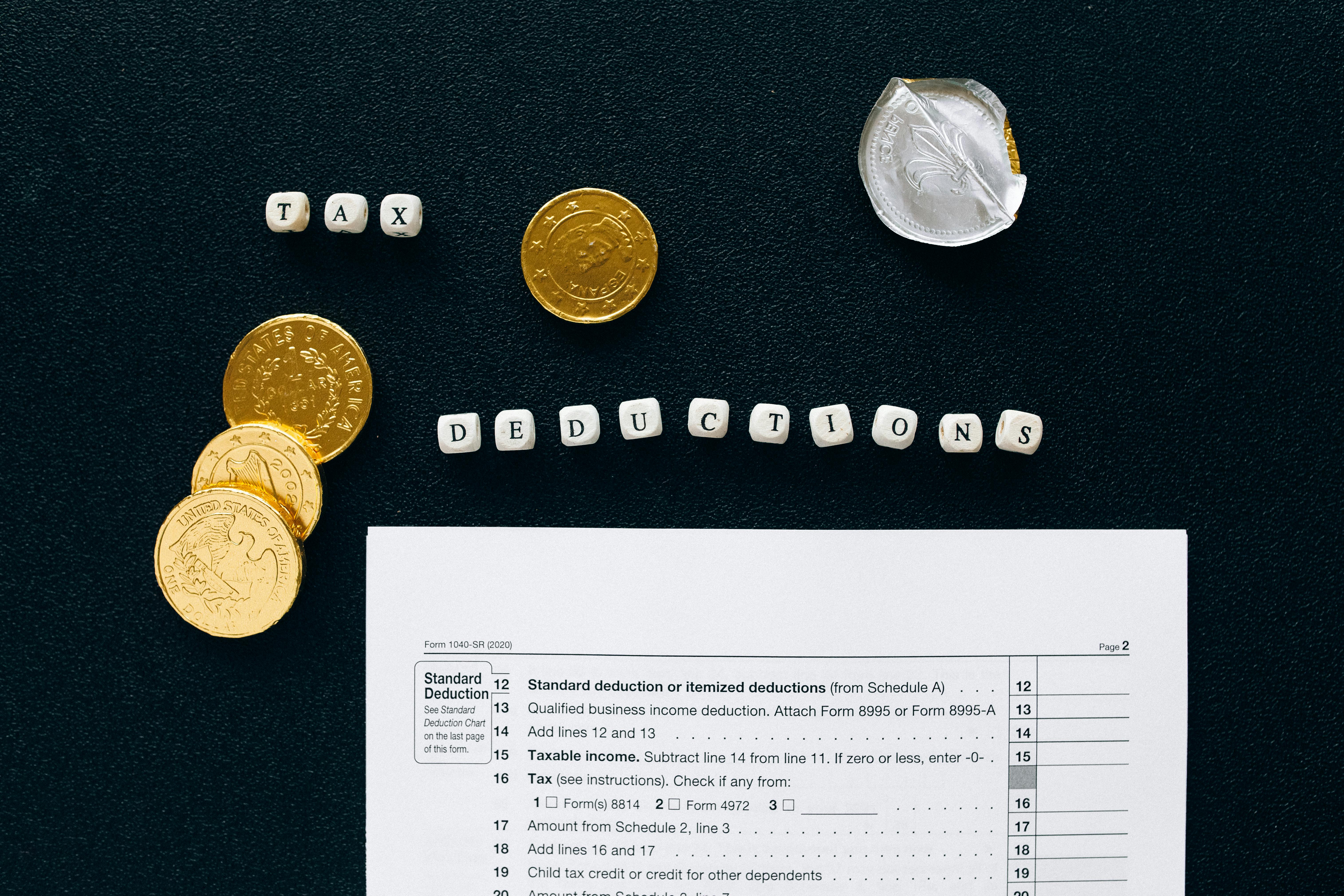 example.com/image3.png
example.com/image3.png